Wednesday, September 30, 2009
Tuesday, September 29, 2009
Wednesday, September 23, 2009
Custom Your Google Search with Firefox Add on.
ips.jolly
|
3:04 AM
|
BROWSERS
|

Do you want to customize your Google search ? There is an Firefox add-on which can help you to easy customize your search criteria
This Extension allows you to create, use and manage your own Google Custom Search Engines right from within Firefox.
Once you create these engines you decide which websites are covered and which not, how they rank and so on.
Share This
Thursday, September 10, 2009
How to Show Original Size of Image In Read More Hack! Instead of Thumbnails in Blogger
ips.jolly
|
4:47 AM
|
BLOGGER HACKS,
BLOGGER WIDGET
|

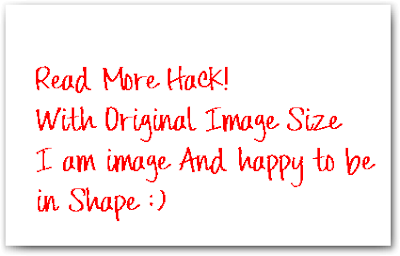
Hello Guys A new hack For you : )
We All know How to implement Automatic Read more hacks With Thumbnails and Without Thumbnails.Now i found many People who want to know how To display Original size of Image In the Read more Hack! .By using above Automatic Read more hack The image gets disturbed when they come out as Thumbnails because of different dimensions of different images.
By using Below Hack! you will be able to do For What you want
How to Show Original Size of Image In Read More Hack! Instead of Thumbnails in Blogger ?
Share This
Eureka! The All New Blogger New Post Publish Interface With New Functions Introduced in Blogger
ips.jolly
|
3:00 AM
|
NEW BLOGGER
|

Yes Guys this is really a good news for bloggers all over the world.Today when I opened my new post page in blogger I fOund It Loaded with some new Functions Like Font change, Redo undo, New post options, Re-sizable post editing area and many more
Continue reading...
Share This
Problems Or Errors in Blogger Jump Break Or Read more Solved/Fixed !
ips.jolly
|
1:10 AM
|
BLOGGER WIDGET
|

Officially announced Jump Break feature is very powerful manual tool to create Post summaries in your blog.But these days many bloggers even me are facing some problem while using Jump Break.Below are some popular from them.
Problem #1
Continue reading...
Problem #1
Share This
Wednesday, September 9, 2009
What is Favicon ? Where these lie in a Site ?
ips.jolly
|
9:14 AM
|
FAVICONS
|


A favicon (short for favorites icon), also known as a website icon, shortcut icon, url icon, or bookmark icon is a 16x16 pixel square icon associated with a particular website or webpage. A web designer can create such an icon and install it into a website (or webpage) by several means, and most graphical web browsers will then make use of it. Browsers that provide favicon support typically display a page's favicon in the browser's address bar and next to the page's name in a list of bookmarks. Browsers that support a tabbed document interface typically show a page's favicon next to the page's title on the tab.
The extension of fevicon image is fevicone.ico.
Share This
Tuesday, September 8, 2009
How to Create Auto Read More Hack Without Images or Thumbnails in Blogger
ips.jolly
|
5:06 AM
|
BLOGGER HACKS,
BLOGGER WIDGET
|

Hi friends, now a days read more hack is very popular among various webmasters.It gives our blogs a processional look.But with the passage of time we need some change.We always want t o do new experiments.That's why some people want to show a change in this hack also they want to show only summery of their post. Today i am going to give this hack which will show only summery with no image or thumbnail.
Today i am going to give this hack which will show only summery with no image or thumbnail.
Continue reading...
 Today i am going to give this hack which will show only summery with no image or thumbnail.
Today i am going to give this hack which will show only summery with no image or thumbnail.Share This
Blogger Announced Official Jump Breaks ! Or Read more Or Post summaries
ips.jolly
|
12:15 AM
|
BLOGGER WIDGET
|

Fianally Blogger has announced Its official Jump Break Or what we called it Read more Hack ! Now there is no need to Add any CSS or J.S code to templates to have this feature on our blog.
How This Will Work ?
A small broken page logo is added on the toolbar of blogger post editor which is called Jump Break
Jump Break Button ?
Jump Break Add a special code which looks in HTML like <!-- more --> and a Grey line In Compose Mode .This tag can be added any where in the post area.The portion of post above the Jump Break will act as summery and will be visible and the portion below the Jump Break will be hidden and will be shown if you click Read More link
How to Use Jump Break In Your Post ?
Continue reading...
How This Will Work ?
A small broken page logo is added on the toolbar of blogger post editor which is called Jump Break
Jump Break Add a special code which looks in HTML like <!-- more --> and a Grey line In Compose Mode .This tag can be added any where in the post area.The portion of post above the Jump Break will act as summery and will be visible and the portion below the Jump Break will be hidden and will be shown if you click Read More link
How to Use Jump Break In Your Post ?
Share This
Saturday, September 5, 2009
Thursday, September 3, 2009
New Animated Dock Menu For Bloggers
ips.jolly
|
11:08 PM
|
BLOGGER WIDGET,
NEW DROP DOWN MENUS
|

Share This
Thumbnail Hover/Zoom Effect to Images in Blogger Blogs Using jQuery
ips.jolly
|
10:36 PM
|
BLOGGER WIDGET,
IMAGES
|

Share This
Create Drag-able/Movable Image in Blogger Using jQuery
ips.jolly
|
10:35 PM
|
BLOGGER WIDGET,
IMAGES
|

Share This
Show Title/ Tooltip On Mouse Over Or hover A link Using jQuery In Blogger Blogs
ips.jolly
|
10:34 PM
|
BLOGGER WIDGET
|

Share This
Give Reflection, Watermark, Shadow,Round Corners,Drop Shadow,Barcode to your image using This site.
ips.jolly
|
9:06 AM
|
BLOGGER TUTORIAL,
BLOGGER WIDGET,
IMAGES,
SOFTWARE
|

This is fast Online tool to Give Reflection, Watermark, Shadow,Round Corners,Drop Shadow,Barcode to your image using This site.

Round Corner | Mirror Effect | PNG to JPG | Drop Shadow | Watermarker | Barcode | Cover Generator |
Continue reading...

Round Corner | Mirror Effect | PNG to JPG | Drop Shadow | Watermarker | Barcode | Cover Generator |
Share This
Direct Cut Images From Your Screen And Paste In PNG or BiTMP(Screen Cut Software)
ips.jolly
|
8:55 AM
|
BLOGGER WIDGET,
IMAGES,
Other Tips,
SOFTWARE
|

In your regular practice First you press "Print screen button" then paste image in Paint Cut Actual required Image ,Convert it into PNG Or Sometimes compress it .And Then Upload it.Shhhess This very Long Long Process . Now i going to Share with you a Very Cool Software .

Features:
1) Images Size Difference is very large, Usually 300kb By using this software its Only of 34kb(200*200 picture)
2)Image extension is PNG which is widely used, uploaded and can be edited online.
3) Easy to use
4) No Compromise With Image Quality.
Requirements
Continue reading...

Features:
1) Images Size Difference is very large, Usually 300kb By using this software its Only of 34kb(200*200 picture)
2)Image extension is PNG which is widely used, uploaded and can be edited online.
3) Easy to use
4) No Compromise With Image Quality.
Requirements
Share This
RETWEETButton in Every Post Of Blogger
ips.jolly
|
8:54 AM
|
BLOGGER WIDGET
|


How to Add a "RETWEET" button on Blogger ?
Twitter is getting Popular As it is the fastest massaging serving and also retweet Most of us might be knowing of both these.Twitter – Twitter is an unpaid social networking site that enables users to sent instant short massages of 140 characters To Followers.For example if you have 1000 Followers and you update a massage that "I am Studding at present" Now this massage will be distributed to all 1000 Followers.
Retweet –Yap This is also its sister widget installs in every post of yours.If a person presses RETWEET button then post title And its Proper Link will be sent to all the Followers Of the clickers account. This one enables to re post some interesting tweets on twitter.The retweet button can act like a tweet counter
Adding a Retweet button will display a number,your post has been tweeted and will also allow your readers to Retweet it.
On The basis of its placement there are 4 Styles
Share This
Show Image Thumbnail On Hover A Link Widget For Blogger (Easy Install)
ips.jolly
|
8:04 AM
|
BLOGGER WIDGET,
IMAGES
|

___________________________________________________________________________________
Just think, we Hover over a Link to an Image,Internal link Or any Outer link than an Image Or Thumbnail of that image or Link appears.This can be used if we want to give an idea about whole page which will open that link is clicked.See demo below

To provide a quick navigation for our visitors we can give an idea about what page they will see if they click on this link .I searched Lot on internet about a service bu using with i can show the page thumbnail.Then I Found This site http://www.websnapr.com/.Following are some Example
DEMO:
Any Image
Your internal link
Any external link
Share This
Redirecting a URL/Blog to Another URL/Blog/Site By Using World's Fastest And Simplest Script.
Share This
Show Only Titles Of posts In Archive and Lable Page In Blogger
ips.jolly
|
6:39 AM
|
BLOGGER HACKS,
BLOGGER TUTORIAL,
BLOGGER WIDGET
|

Sometimes for fast navigation we think that only displaying post titles is a good idea.We can Show Titles of post in home pages,Archive pages, Lable pages etc. First i want to Clear that conditional Tags can be used in blogger Also.They are easy to use.You can Display your post in any way by using These conditional tags.There are two Cases.
Continue reading...
Share This
Embed New Comment BOX ! To Make Your Blogger Blog Cool
ips.jolly
|
6:37 AM
|
BLOGGER HACKS,
BLOGGER TUTORIAL,
BLOGGER WIDGET
|

Hello Guys yesterday i was looking at my comment box .It was Looking Like an old antique Hanged on spoiled wall.Then i decided to give it a new look.I started looking for something new.And now with small knowledge of codes and Researching pest found something new.This will change the way your visitors comment on your Blog !
The 3# most populer and widespread commenting Setups.
1# Intense Debate

I liked this commenting system very much.In this visitor can share good or bad experiences by clinking thumbs up or down to already given comment by others.
Continue reading...
The 3# most populer and widespread commenting Setups.
1# Intense Debate

I liked this commenting system very much.In this visitor can share good or bad experiences by clinking thumbs up or down to already given comment by others.
Share This
How To Run Spell Check While Writing Post Title
ips.jolly
|
6:34 AM
|
BLOGGER HACKS,
BROWSERS
|

It happens many times we Do spelling mistakes in writing post titles,As we do not get prompted when we do spelling mistakes in post title area.This Show carelessness and creates a wrong impression on our readers.But a Firefox user can activate spell check feature in post area also. let's do it
Continue reading...
Share This
Wednesday, September 2, 2009
Where is Go button in Firefox 3.5 ?-Go button is not visible in Firefox 3.5
ips.jolly
|
8:44 AM
|
BROWSERS
|

yes a few days ago i decided to up grade my Firefox from 2 to 3.5 version.And believe me it is really good one !.But i suddenly shocked! to see that where is the Go button gone man!.
First i thought that it may be the work of a bug. than i found on net many users of F>F 3.5 complaining of missing go button . And that i found that the G button remains visible when you type a new address in add bar.
But not a problem .We Always use go button to refresh the site.
Share This
Read More / Expandable Post Summery Hack For Blogger[Easy Install]
ips.jolly
|
5:36 AM
|
BLOGGER WIDGET
|

Expandable Post summery are a must Hack to give professional look to your Blog.In Read more Hack The whole post is not shown, only a part of it with the first image of post as a thumbnail is shown.This makes the Loading time of Page very less.And gives more Exposure to your constant.

Lets Install this hack!
Continue reading...

Lets Install this hack!
Share This
Subscribe to:
Comments (Atom)


![[Image]](https://blogger.googleusercontent.com/img/b/R29vZ2xl/AVvXsEgG7tVGGU7JDddjyroYFjk8DYC7Mg_-GY2iYZ0V-2bTQhg1UffxJHgAD5-duYXacEMk31dZJDMx13N9lDV_x7MkKd2CvddMMY3ayhtOXwAMXpb2zpAU-BiHi-b1s-AbewV8EI2MxqfbUicr/s400/BMW-1.jpg)