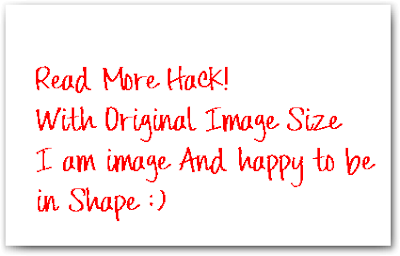
Hello Guys A new hack For you : )
We All know How to implement Automatic Read more hacks With Thumbnails and Without Thumbnails.Now i found many People who want to know how To display Original size of Image In the Read more Hack! .By using above Automatic Read more hack The image gets disturbed when they come out as Thumbnails because of different dimensions of different images.
By using Below Hack! you will be able to do For What you want
How to Show Original Size of Image In Read More Hack! Instead of Thumbnails in Blogger ?
lets begin the Trick!
Login to Blogger>>>Go To LAYOUT>>>Then Click On Edit HTML>>>Press Ctrl+F
Search For </head> code:
Copy below code and paste it just before the </head> tag.
<style> <b:if cond='data:blog.pageType == "item"'> span.fullpost {display:inline;} <b:else/> span.fullpost {display:none;} </b:if> </style>
Save Your Template
Again Go To LAYOUT>>>Then Click On Edit HTML>>>Check Mark Expand Widgets>>>Press Ctrl+F
And search For <data:post.body/> code:
Copy below code and paste it just After the <data:post.body/> tag.
<b:if cond='data:blog.pageType != "item"'><br /> <a expr:href='data:post.url'>Read more!</a> </b:if>
This Hack will only appear on Archive and Homepage
you can change BLUE text whichever you Like
Now Click Save the Template !
Wait Its Not done yet : )
Its a Semi Automated Hack !
Now You Will Use Below Code to Show The Result
<span class="fullpost"></span>
Text Which You Want To be Appear<span class="fullpost"> The Text You Want To Hide </span>
IMPORTANT TIP: Now you are thinking that we have to type or copy Paste ths code in every post. NO !
Just Go to Settings tab >>> Formatting tab>>> Post Template Now find Text box Before It.Paste the Code <span class="fullpost"></span> In it and Save settings
Now you will automatically find this code in New Post Are Under HTML tab.
If you face any problem Please don't hesitate to comment =)
1 comments:
thank you it help me
Post a Comment